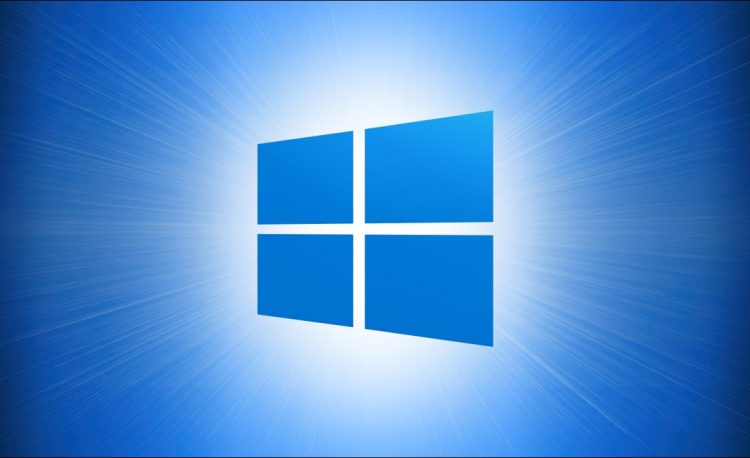After Microsoft announced Windows 11, several publications raised the alarm that the new OS would make millions of PCs obsolete. Luckily, you can keep using your current PC hardware safely with Windows 10 for at least four more years. Here’s why.
By 2025, Your Current PC Will Be at Least Four Years Old
Microsoft has set the end date of Windows 10 support to October 14, 2025. After that point, Windows 10 will no longer receive new security updates from Microsoft, and Windows 10 will be considered “end-of-life” (commercially dead).
Meanwhile, Windows 11 will only run on CPUs from late 2017 or sooner—among other features. This has led several writers to proclaim that Microsoft will be needlessly orphaning perfectly good computer hardware, potentially creating a needless e-waste problem.
But here’s the thing: If you have a PC from late 2017 or older (about four years old), right now, that PC will be at least eight years old when Microsoft stops supporting Windows 10 in 2025. So, you have plenty of time to use your current PC with Windows 10 before your next upgrade. Four years is a long time in the tech world!
While some people use the same PC for a decade, many choose to upgrade much sooner than that. According to Statistia, the average lifespan of a desktop PC these days is about 6 years before it’s replaced with an upgrade, Windows 11 or not. It’s part of a pattern extending back to the dawn of the PC industry.
RELATED: When Will Microsoft Stop Supporting Windows 10?
The Endless PC Upgrade Cycle
The computer industry has been looped into an endless upgrade cycle since its very beginning, owing to the rapid pace of technological progress in information technology. Windows 95, in particular, caused hand-wringing in the press over the operating system’s hunger for 8 megabytes of RAM, which left millions of PCs running Windows 3.1 out in the cold.
We’ve even been here before with Windows 10—system requirements for the Windows 10 Creator’s Update in 2017 prompted ComputerWorld to complain that it would make too many PCs obsolete. (Eventually, Microsoft allowed some slightly older machines to continue to receive security updates.)
To be sure, e-waste is a monumental issue, but the discarded PCs of 2025 won’t be Windows 11’s fault alone. Even if Microsoft never released Windows 11, many people and organizations would be ditching their eight+-year-old computers in 2025 anyway as hardware fails and new innovations spur upgrades.
Alternative Scenarios
If you’d like to stick with your current PC hardware that can’t run Windows 11 until October 2025 and beyond, you have a few options. The first is to keep running Windows 10 beyond that point, putting your data at grave risk due to software security vulnerabilities that go unpatched. Or, you could hope beyond hope that Microsoft extends support for Windows 10 beyond its initial end-of-life date like it did with Windows XP and Windows 7 in the past due to their popularity.
Or, finally, you could try running an alternative OS such as Linux on your aging hardware. It won’t be the Windows that you’re familiar with, but it will save your PC from the scrap heap for just a while longer.
Windows 11 or not, all PC hardware needs eventual replacement if you want to keep up with the latest tech, but you’ll have had a great eight+ year run with your current machine, which is quite respectable in this era of rapid technological change.
RELATED: Your PC Won’t Support Windows 11? Maybe It’s Time to Try Linux
Source: How-to-Geek