Kids Mode is a convenient browsing mode inside Microsoft Edge that’s designed for kids. With its kid-friendly features and safety …
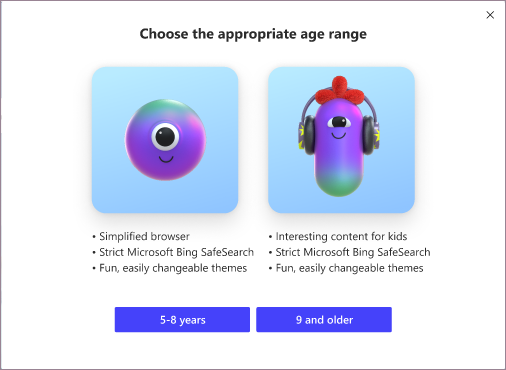
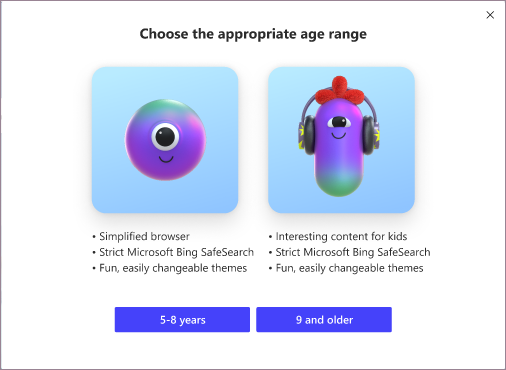
Kids Mode is a convenient browsing mode inside Microsoft Edge that’s designed for kids. With its kid-friendly features and safety …

Windows 11 is a new version of Windows and it is now rolling out to supported PCs with several new …
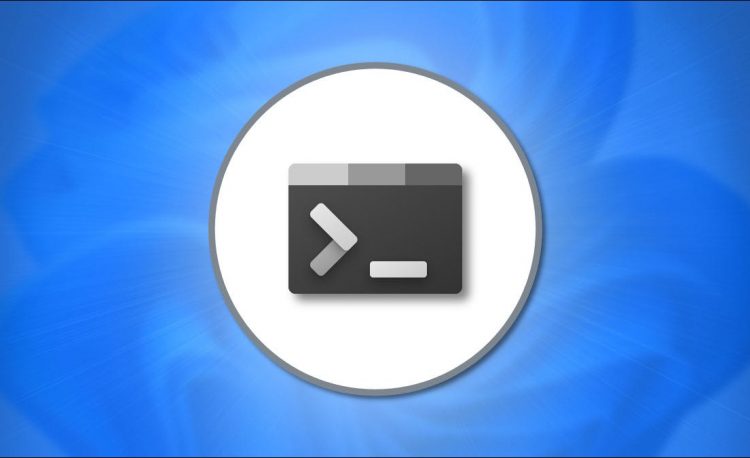
Windows Terminal is an amazing app in Windows 11 that allows you to access different types of command shells all in one …
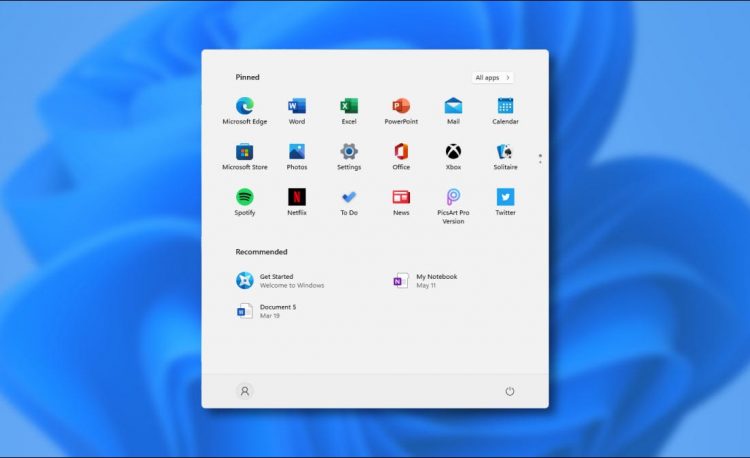
For installing Windows 11, your computer must be eligible for carrying it out. Through the PC Health Check app, you can …

Windows is a vast OS with plenty of well-hidden features. Make the most of Windows 10 with these expert tips. …
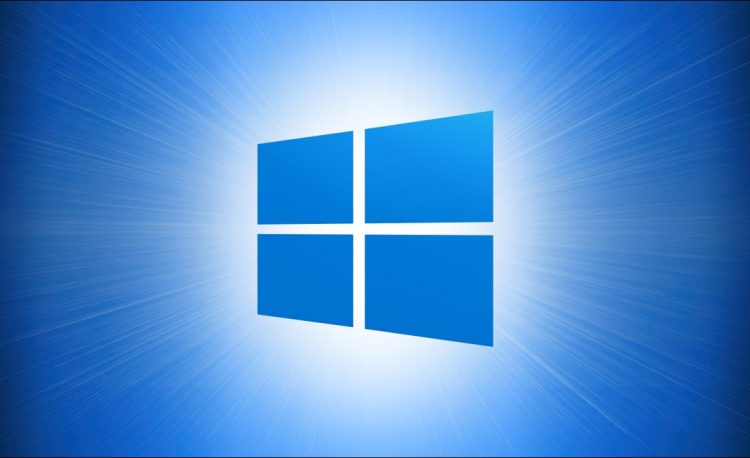
It’s easy to take screenshots in Windows 10. However, you can’t grab a screenshot that includes your mouse cursor in the image …
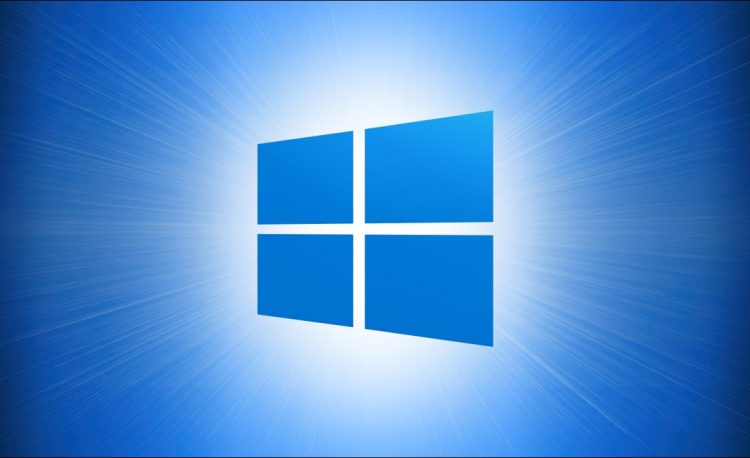
After Microsoft announced Windows 11, several publications raised the alarm that the new OS would make millions of PCs obsolete. Luckily, you can …

Windows 11 includes at least 18 stylish new desktop wallpaper images created by Barcelona-based Six N. Five Studio. At 3840×2400 resolution, each …
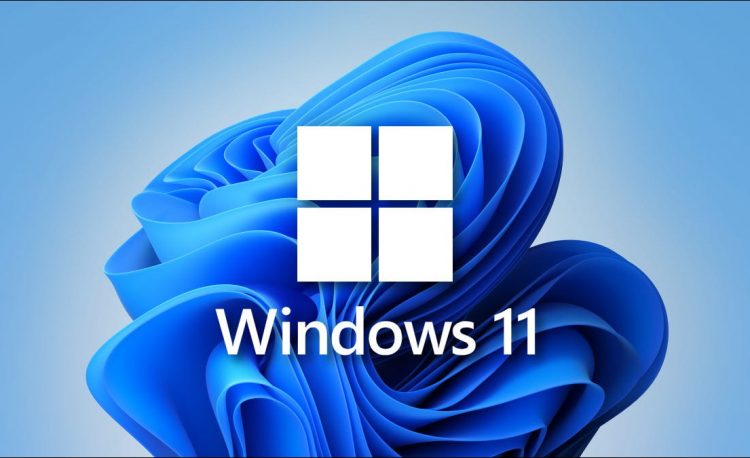
With Windows 11, Microsoft has realized Windows should be a powerful desktop operating system. From improved multi-window multitasking and better …
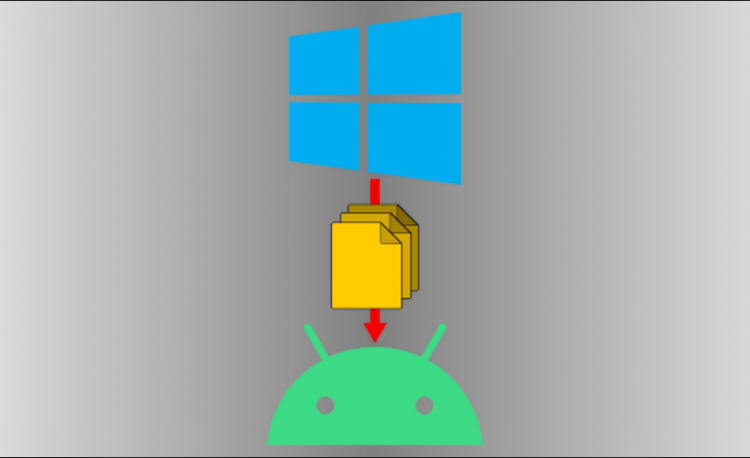
Moving files between devices is a pretty common thing to do. There are plenty of ways to do it, some …