Hard drives are getting larger and larger, but somehow they always seem to fill up. This is even more true …


Hard drives are getting larger and larger, but somehow they always seem to fill up. This is even more true …
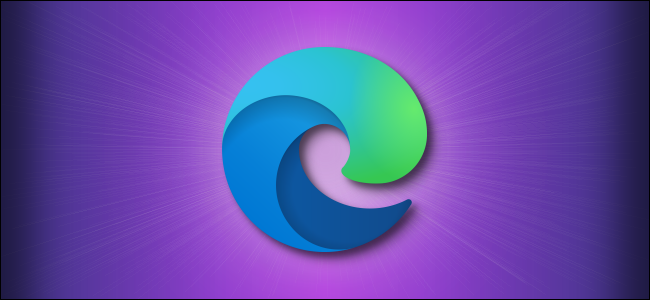
If you use Microsoft Edge on a shared Windows 10 computer and would like to keep your browsing history private …

Forget the Command Prompt. Microsoft is launching a new command line application named “Windows Terminal.” It features tabs and themes, …

The Linux top command is one of the stalwarts of Unix-like operating systems. Its utilitarian display is packed with useful information about your system’s running …

Run commands in Windows are so handy! Anytime you want something, simply type in the command, and it takes only …

Macs have a thriving ecosystem of software, but some programs still only support Windows. Whether you want to use business …
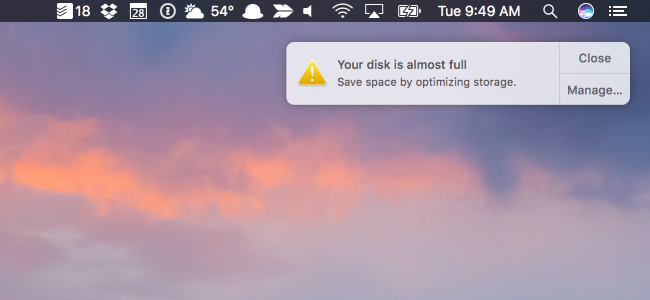
and easy ways to free up space on your hard drive. Here’s how to clean up your Mac and reclaim …
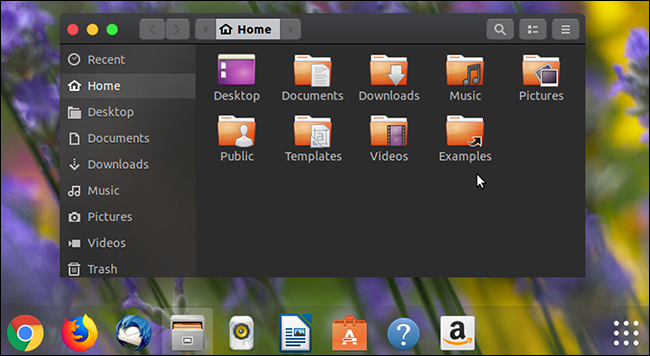
If you’re a Linux user who likes the look of the dark mode coming in macOS Mojave, you’re in luck: there’s …
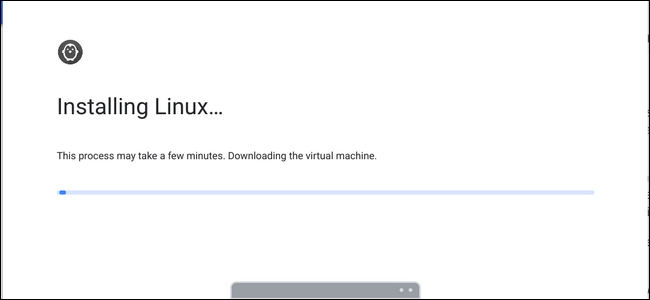
Starting with version 69, Chrome OS users can use Linux applications. This is a game changer for Chrome OS, as …

Windows 10’s Task Manager now shows you the power usage of each process on your system. This feature is new …